This is a list of some of my favorite tools and apps for coping with CVD, as well as for CVD-accessible design with colorblindness in mind. None of these recommendations are sponsored.
Adobe Color
In 2020, Adobe released its Colorblind Safe Accessibility Tools, an incredibly powerful, web-based, free tool for picking color palates that are accessible to the colorblind. The tool allows for the user to pick 5 colors, either by selecting directly on the color wheel, or by entering the colors manually in one of several color spaces (as always, I am partial to HSV). When two or more of the colors would be in conflict to protanopes, deuteranopes or tritanopes, they are graphically linked on the color wheel and a warning appears.
The five colors are then simulated below in the three kinds of colorblindness so the designer can manually see what the problem is. Adobe has one of the best colorblind simulating codes (albeit closed source) available, so the fact that we can use this freely, is awesome.
Probably the most impressive feature is the plotting of the confusion lines as you move the color selectors around the color circle. This makes the selection of colors more directed and less guess-and-check as it often is.
The only feature I would appreciate would be to change the number of colors, or to use more than 5 colors, which may be useful for boardgame design, for example, but once you need more than 5 colors, using black and white as #6 and #7 should be considered anyway.
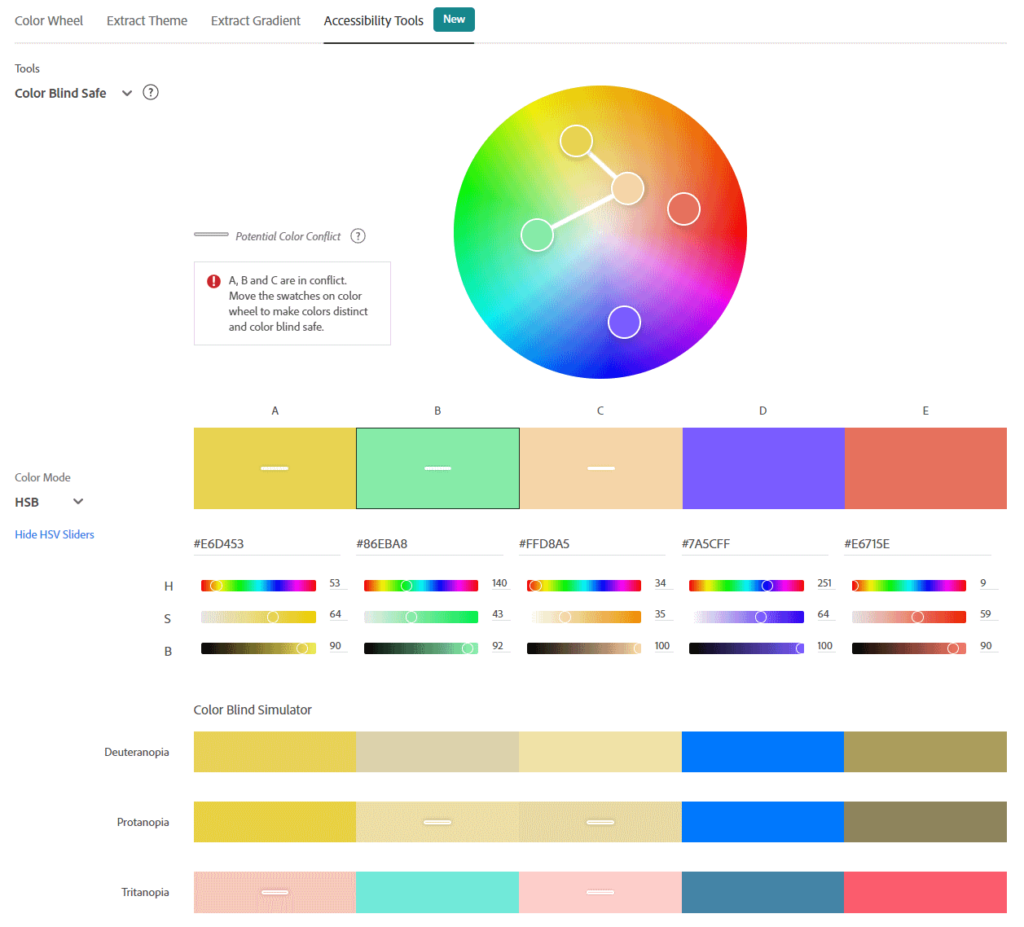
Daltonlens
A desktop app released in 2021 for Windows, Mac and Linux, Daltonlens functions as a Simulator, Daltonizer and Color Namer. It runs in your tray and can be brought up by a hotkey (e.g. ctrl+win+alt+space), which launches the color picker and color-namer for fast color recognition. In this mode, a portion of the screen can be captured (e.g. click-drag), which then allows a for a number of features to be applied to the image, including simulation of colorblindnesses (complete with severity scale), daltonization (making the image easier to read for the colorblind) and “highlight similar colors” which works similarly to the magic wand in image editors and can be very useful for reading graphs.
The daltonlens.org website includes other similar, well-researched tools, such as a web-based CVD simulator, which far exceeds the accuracy of the common Colblindor simulator, and python/C libraries that can be adopted into your own developments.
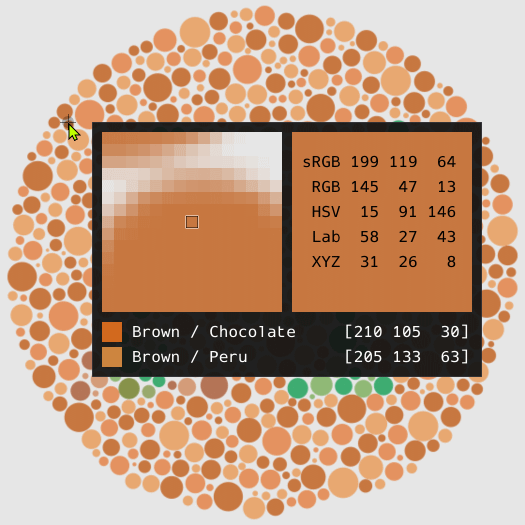
CVsimulator
A mobile app for android and iOS that provides real-time side-by-side colorblind simulation of your phone’s camera. When people start giving you the “Colorblind Quiz” and asking you “what color is my sweater?”, pulling out this app and letting them experience your color vision “first hand”, is usually the best way to describe it.
The app can only simulate through your camera, not simulate apps on your phone screen (for example). It also only simulates dichromacies, and doesn’t allow for the adjustment of simulation strength (for simulating anomalous trichromacies like deuteranomaly). There are also no tools to help the colorblind with color tasks.

Color Grab
A mobile app for android that will detect and name colors using your phone’s camera. Just open the app and point it at the object to get an approximate color. Want more color precision? Then you willl have to account for the white balance, a process that I describe in one of my youtube videos exploring Color Grab: